Encoding
Streamify converts .mp4 files to .hls format by segmenting videos into transport stream (.ts) chunks and creating a master .m3u8 playlist. This improves streaming efficiency and compatibility.

Streamify simplifies how platforms handle video by automating background processing and delivery. Just provide a public S3 link to your source file, and Streamify handles downloading, transcoding, and saving chunked outputs—ready for instant playback in modern browsers.
 Browse video Formats and codecs
Browse video Formats and codecs
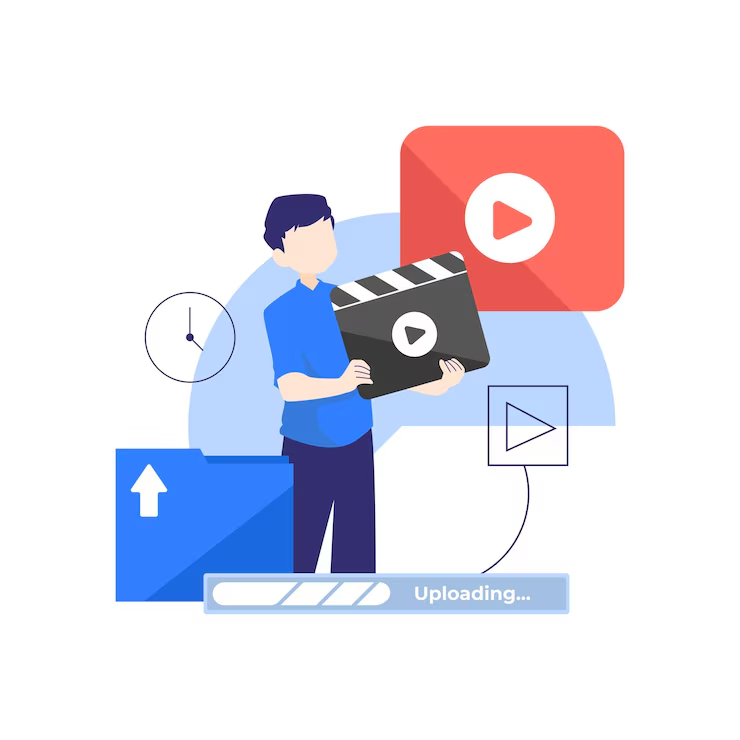
Upload once and let Streamify generate HLS outputs for fast-loading, multi-resolution playback. The service dynamically encodes and segments videos, ensuring optimal performance across browsers and devices. Supports .mp4 input and HLS output
 Browse video Formats and codecs
Browse video Formats and codecs
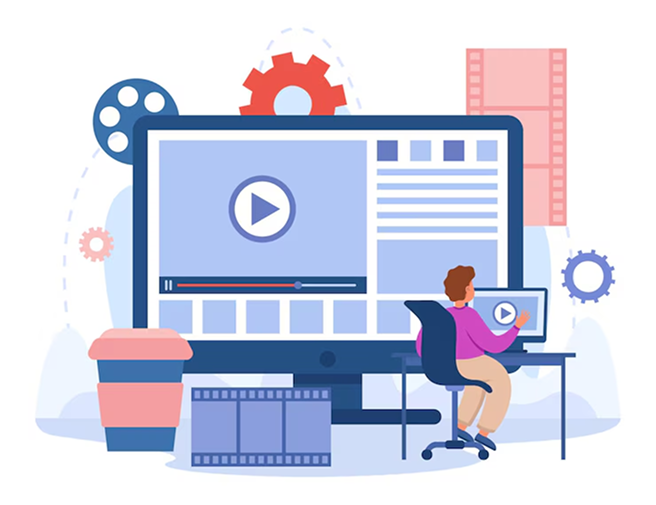
Whether you’re building an LMS or a video-sharing platform, Streamify handles high-volume video processing in parallel with smart job queuing and real-time updates via webhooks. Built-in retry logic for failed jobs
 Browse video Formats and codecs
Browse video Formats and codecs
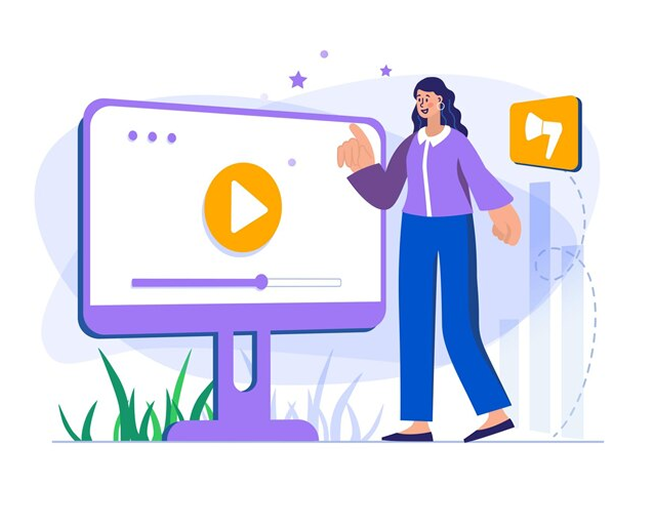
Streamify converts .mp4 files to .hls format by segmenting videos into transport stream (.ts) chunks and creating a master .m3u8 playlist. This improves streaming efficiency and compatibility.

Streamify ensures smooth video playback by loading video parts dynamically. Users experience minimal buffering even on slower connections due to real-time segmented delivery.

Converted videos are stored in an AWS S3 bucket, making them easily accessible across browsers and devices. There’s no need to download the full file—just stream what’s needed.

Accepts any valid public .mp4 URL hosted on an AWS S3 bucket as input. API validates file extensions and HTTP/HTTPS protocol before starting processing.

Built using Python Django, Streamify integrates MongoDB for tracking processing logs and statuses like “Downloading,” “Processing,” or “Completed” at each lifecycle stage.

Focus on content — we’ll handle the streaming infrastructure in the background.